Symptoms and probable cause:
The chess computer hardly starts. Nothing is displayed. From time to time, it displays the L character, meaning it has started. Most of the time, the display remains black.
This could be a reset problem.
As a matter of fact, it turned to be a reset problem, plus two dead electrolytic capacitors (the decoupling capacitors).
A step by step, troubleshooting story.
1. Unscrew the one and only screw (see figure 1). You will have to remove the tiny, black rubber foot. Then, remove the white, plastic bottom.

Figure 1
2. Unscrew the main printed circuit board (PCB).
3. Remove the 7 digits display PCB.
4. Remove the main PCB.
5 . Check the electrolytic capacitors. Any suspicious capacitor have to be removed! Hint: in case of a doubt, to save the PCB from overheating (with the soldering iron), cut one wire of the capacitor. Then check it with a capacitance meter. Also check the resistance of the (discharged) capacitor. Here, any low value means the capacitor is dead.
Change the bad capacitors (see figure 2).
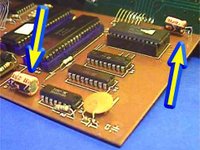
Figure 2
6. If the chess computer still fails to start, you can add a RC reset circuit (see figure 3 for the schematic diagram). The resistor is put in place of an existing wire strap. The capacitor is soldered the ugly way between the resistor and the case of the ON/OFF switch (which is grounded). See figure 4. Note: Pin 37 is the reset pin of the F8 (Fairchild) microprocessor.
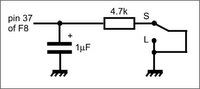
Figure 3

Figure 4
7. Finally, the chess computer is ready to play!

Acknowledgments:
- Alain Zanchetta, for providing me with the English user manual (on his web site).
- And the kind people from the boardnation forum.